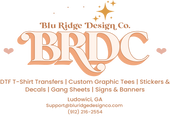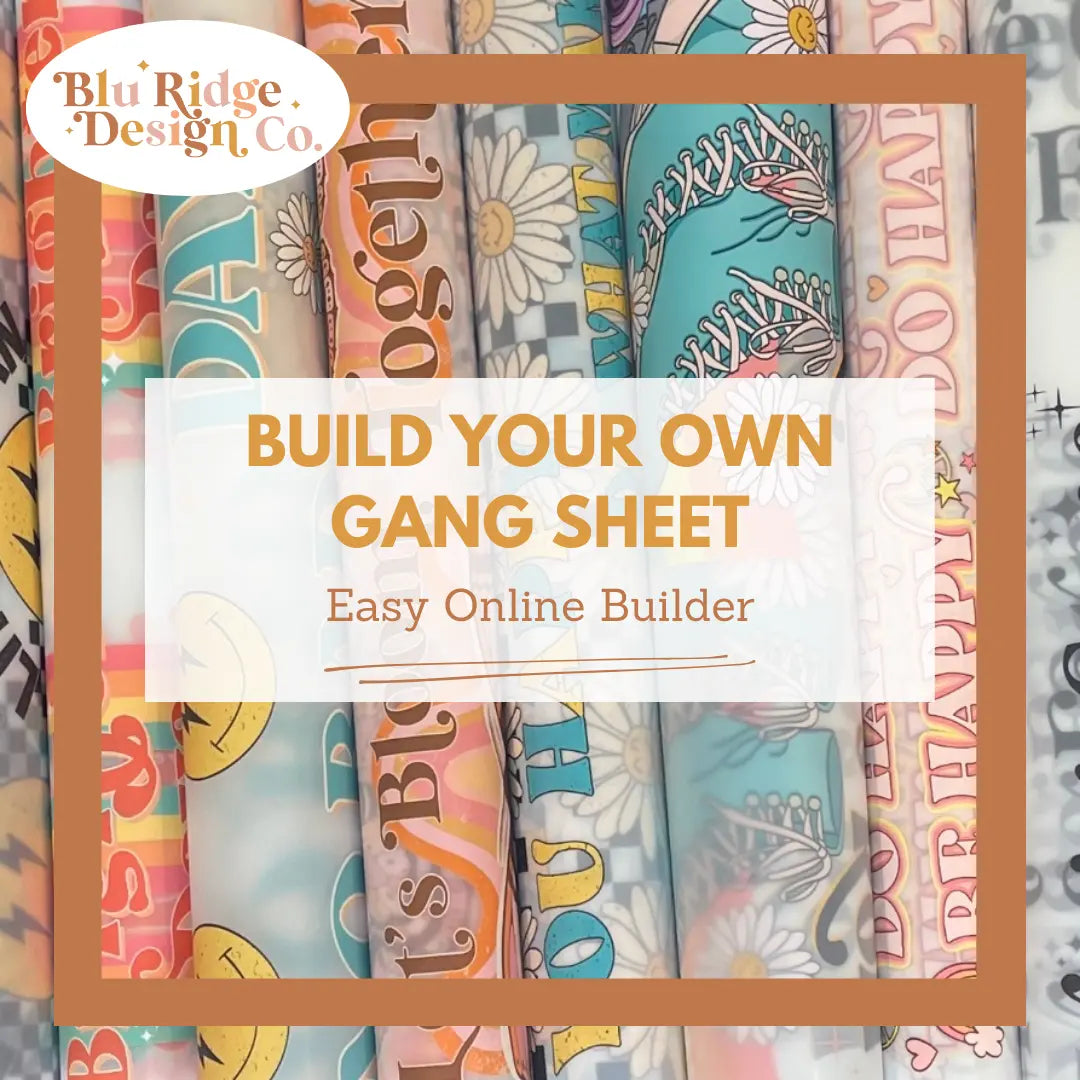Gang Sheet Builder Updates

This one is a work in progress but soon every image available on our website will be available in the Gang Sheet Builder. This means you now have access to our ever growing library of over 1000 images and can freely use them to create your gang sheets along with your own! We have already begun the process of uploading our images to the gallery for your use. They will appear with a watermark but will print without it.

Ability to change sheet size in builder.
No more trying to guess what size sheet it will take to fit your images. If you run out of room during a build, Just change to a bigger sheet size without losing your place!!

Auto Builder
Say goodbye to the pain staking process of manually dragging images to create your Gang Sheet. Auto Builder allows you to upload images, select size and quantity and hit a single button to build your Gang!! It will also automatically recommend the best sheet size to fit your designs!

Re-order / Edit Historical Sheets
You now have the option when you first open the builder to pull up a previously ordered sheet! This makes re-odering a breeze or allows you to make edits to those sheets as well!
(You must be signed into your account when you open the builder for previously ordered sheets to populate.)

Save and Continue Later
Now when you start creating a sheet and need to come back to it later you can! Pick up where you left off and say good bye to lost progress!
(You must be signed into your account when you enter the builder and save the design at the top of the screen before exiting.)